LDPlayer 9.1.22.3 (Full Offline Installer) | โปรแกรมจำลอง Android บน PC ฟรี
ดาวน์โหลด โปรแกรม LDPlayer 9.1.22.3 (Full Offline Installer) | โปรแกรมจำลอง Android บน PC ฟรี
LDPlayer: ประตูสู่โลกของเกมมือถือบนพีซี

LDPlayer คือโปรแกรมจำลอง Android ยอดนิยมสำหรับพีซี ช่วยให้ผู้ใช้สามารถเล่นเกมมือถือบนหน้าจอคอมพิวเตอร์ขนาดใหญ่ขึ้นได้ ควบคุมด้วยคีย์บอร์ดและเมาส์ มอบประสบการณ์การเล่นเกมที่ราบรื่น แม่นยำ และดื่มด่ำ
LDPlayer เป็นโปรแกรมจำลองระบบแอนดรอยด์ที่มีเอกลักษณ์เฉพาะตัวซึ่งมุ่งเน้นที่การมอบฟังก์ชันเดียวให้กับคุณ นั่นคือการรันเกมสมาร์ทโฟนแอนดรอยด์ล่าสุดและเป็นที่นิยมที่สุดบนพีซีของคุณได้อย่างราบรื่น
ได้รับการปรับแต่งอย่างพิถีพิถันเพื่อใช้ประโยชน์จากฮาร์ดแวร์พีซีของคุณอย่างเต็มที่ (เช่น ฮาร์ดแวร์ CPU, GPU, พื้นที่จัดเก็บ และ RAM ที่ทรงพลังกว่าอุปกรณ์แอนดรอยด์แบบพกพา) และด้วยความเอาใจใส่เป็นอย่างยิ่งเพื่อให้แน่ใจว่าเข้ากันได้กับเกมล่าสุด แอปนี้ถือเป็นวิธีที่ดีที่สุดในการเปลี่ยนพีซีหรือแล็ปท็อปที่บ้านของคุณให้กลายเป็นเครื่องเล่นเกมที่รันซอฟต์แวร์มือถือล่าสุด
นอกเหนือจากประสบการณ์ที่ยอดเยี่ยมในการจัดการเกมล่าสุดแล้ว LDPlayer Emulator ยังภาคภูมิใจในความเข้ากันได้กับออนไลน์อย่างสมบูรณ์อีกด้วย คุณสามารถเล่นเกมทั้งแบบเล่นคนเดียวและแบบเล่นหลายคนบนพีซีของคุณ เช่น Call of Duty Mobile, PUBG Mobile, Clash of Clans, Clash Royale, Brawl Stars, Arena of Valor, Free Fire เป็นต้น ด้วยค่าความหน่วงและความเร็วแบนด์วิดท์ที่ดีกว่าซึ่งมอบให้โดยการเชื่อมต่อแบบมีสายของคุณกับโลกออนไลน์
จุดเด่นของ LDPlayer:
- ใช้งานง่าย: ติดตั้งง่าย สะดวกในการใช้งาน รองรับภาษาไทย เหมาะกับผู้ใช้ทุกระดับ
- ประสิทธิภาพสูง: การทำงานรวดเร็วและราบรื่น รองรับเกมมือถือหลากหลาย ไม่กระตุก ไม่ค้าง
- ฟีเจอร์ครบครัน: รองรับการตั้งค่าคีย์บอร์ดและเมาส์ การบันทึกแมโคร สกรีนช็อต มัลติอินสแตนท์ และอื่นๆ
- ปลอดภัย: ปลอดภัย ปราศจากไวรัส มั่นใจได้ว่าข้อมูลส่วนบุคคลของคุณปลอดภัย
LDPlayer เหมาะกับใคร:
- เกมเมอร์มือถือ: อยากเล่นเกมมือถือบนจอใหญ่ๆ พร้อมควบคุมด้วยคีย์บอร์ดและเมาส์เพื่อประสบการณ์การเล่นเกมที่ดียิ่งขึ้น
- ผู้ใช้ทั่วไป: อยากใช้แอพพลิเคชั่น Android บนพีซี เช่น ดูหนัง ฟังเพลง เล่นเกม
- ผู้พัฒนาแอพพลิเคชั่น: อยากทดสอบแอพพลิเคชั่น Android บนพีซีหรือไม่
ฟีเจอร์พิเศษของ LDPlayer:
- มัลติอินสแตนซ์: เปิดหลายอินสแตนซ์ของ LDPlayer ใช้หลายบัญชีพร้อมกัน
- การแมปแป้นพิมพ์: ตั้งค่าปุ่มบนแป้นพิมพ์และเมาส์เพื่อควบคุมเกมของคุณ
- ตัวบันทึกแมโคร: บันทึกการกระทำซ้ำๆ เพื่อทำให้การเล่นเกมเป็นอัตโนมัติ
- FPS สูง: ปรับ FPS สูงสุดเพื่อประสบการณ์การเล่นเกมที่ราบรื่น
- ความละเอียดที่ปรับแต่งได้: ปรับความละเอียดหน้าจอให้เหมาะกับการใช้งานของคุณ
- ตำแหน่งเสมือนจริง: ตั้งค่าตำแหน่งเสมือนจริง
ข้อดีของการใช้ LDPlayer:
- เล่นเกมมือถือบนหน้าจอขนาดใหญ่
- ควบคุมเกมด้วยคีย์บอร์ดและเมาส์
- ปรับปรุงประสิทธิภาพการเล่นเกม
- ใช้แอพพลิเคชั่น Android บนพีซีของคุณ
- มีฟีเจอร์ครบครัน ใช้งานง่าย
LDPlayer เป็นหนึ่งในโปรแกรมจำลอง Android ที่ดีที่สุดสำหรับพีซี เหมาะสำหรับผู้ใช้ทุกระดับ ต้องการเล่นเกมมือถือบนหน้าจอขนาดใหญ่หรือไม่ ควบคุมด้วยคีย์บอร์ดและเมาส์เพื่อสัมผัสกับประสบการณ์การเล่นเกมที่ราบรื่น แม่นยำ และดื่มด่ำ
Features:
Performance & Stability
- Android Versions: LDPlayer runs on Android 5.1 and 7.1 (with plans for Android 9) versions for wide game compatibility.
- Lightweight and Powerful: Designed to be resource-friendly while maintaining a smooth gameplay experience.
Multi-Instance Functionality
- Multiple Instances: Run multiple instances of LDPlayer to play different games or run various accounts of the same game simultaneously. This is great for rerolling in gacha games or managing numerous accounts seamlessly.
- Synchronizer: Automate actions across all your instances with the multi-instance synchronizer. This simplifies tasks that require the same actions on multiple accounts.
Advanced Gamer-Focused Tools
- Customizable Keyboard Mapping: Map your keyboard and mouse according to your preferences for the most comfortable gaming controls.
- Macro/Script Support: Automate repetitive game tasks with convenient macros and scripts.
- High FPS/High Graphics: Unlock higher frame rates and resolution for a smoother and visually superior experience (if your hardware allows).
- Gamepad Support: Seamlessly connect your controller to many popular mobile games.
Usability & Convenience
- Pre-installed Google Play Store: Access a huge library of mobile games and apps.
- APK Support: Install games and apps directly from APK files for cases where Google Play might be unavailable.
- VT Support (Virtualization Technology): Essential for best performance. Make sure to enable it in your BIOS.
Other Handy Features
- Screen Recording and Screenshots: Easily create game footage or capture moments.
- Shared Folders: Transfer files between your PC and LDPlayer instances.
- Virtual Location (GPS): Some games require location access, and this feature allows you to set a custom location.
Screenshot
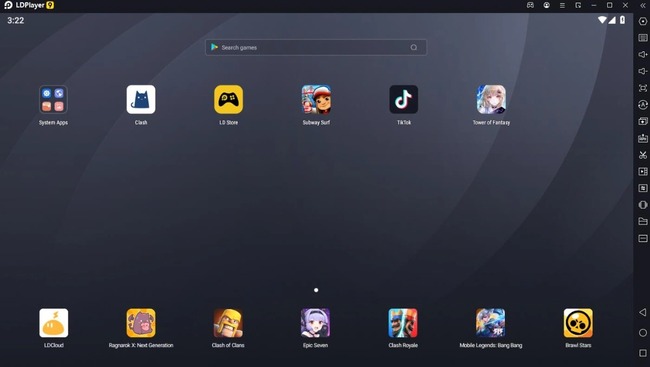
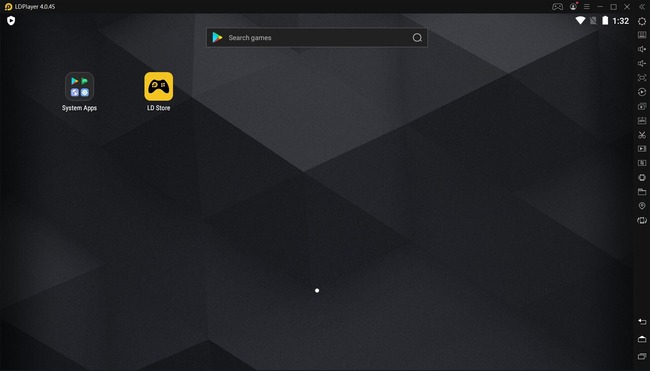
System Requirements
Windows XP / Vista / 7/ 8/ 8.1/ 10 / 11 (32Bit / 64-bit – all editions)
Processor: Intel or AMD Processor x86 / x64
OpenGL: 2.0
RAM: 2GB
Hard disk space: 36GB
Virtualization Technology (Intel VT-x/AMD-V): enabled
File Info
Official Website: https://www.ldplayer.net/
License: Freeware
Software Version : 9.1.22.3 File Name : LDPlayer_9.1.22.3.exe
File Size: ≈ 725 MB
File Type : *.EXE Server : Official Link | MediaFire
Upload date: 31/08/2024
Last modified: 31/08/2024
Password :